Intro
Before I start mixing a project, I always go through a pretty rigourous mix prepare session, to get all tracks ready for mixing.
Today I got some pretty badly recorded drumtracks, and we’re going to clean them up into a mix ready state.
Here is a short clip of the fully raw tracks.
Hitpoints
Cubase has a system called hitpoint detection. This is a tool where you can find and edit so called hitpoints. This is pretty much a marker to define a “hit” or transient.
I use this system to create hitpoints on all drumhits for the close miced tracks, so: kick, snare and toms.
You can use these hitpoints for different purposes, I won’t get into all the functionality, but I’ll show you the two I use in this specific case.
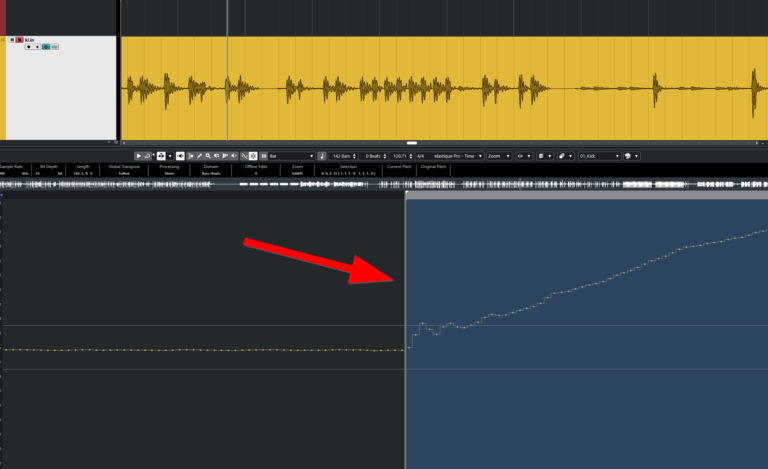
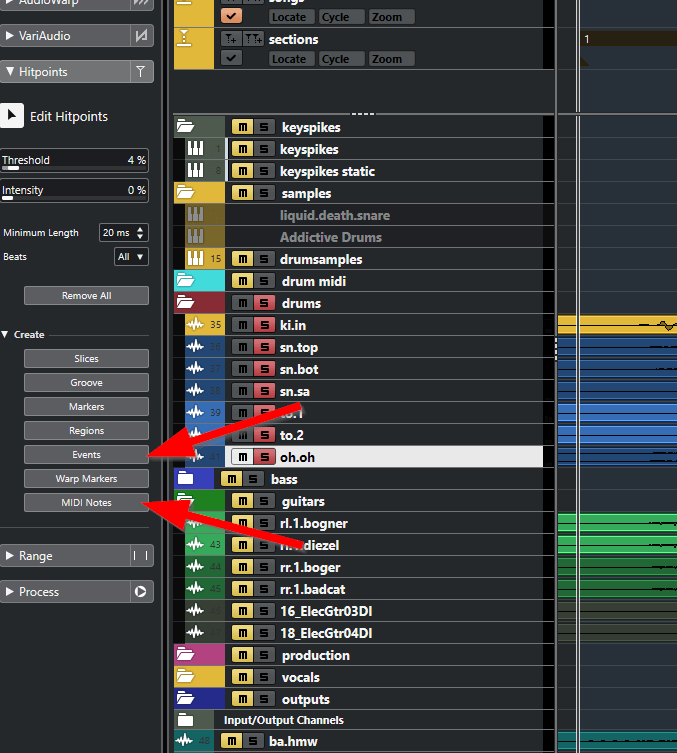
In the left image you’ll see two marked functions. Midi, and events. We’ll use these to get the drums more into shape.
The midi option will let you generate dynamic midi points at the exact location of the hitpoints into a new midi track. This midi can be used to trigger keyspikes or samples. But we’ll get into that later. First, the events.
After all hitpoints are edited and placed, the midi track is generated, I created new events based on the hitpoints.
In essence, this means splitting up the track at the locations of the hitpoints into seperate little audio clips.
Then I made sure all these clips have the exact same length, 20 milliseconds in my case.
When this is done, I duplicate the track into another one. For both tracks I extend the events a few milliseconds on the front, so I can make a small fade in, and I’ll add a fade out.
On the duplicated version, I extend these clips to about 150 to 180 ms.
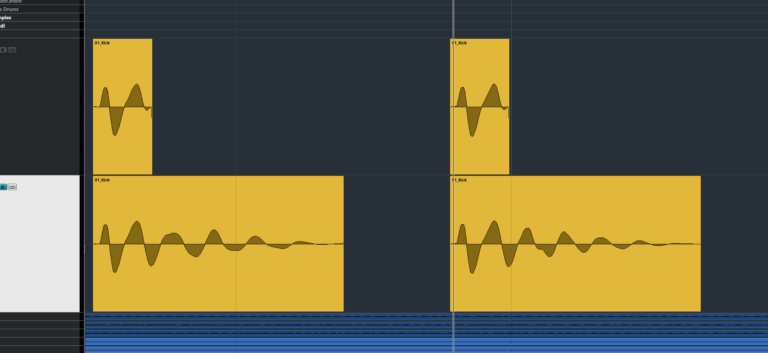
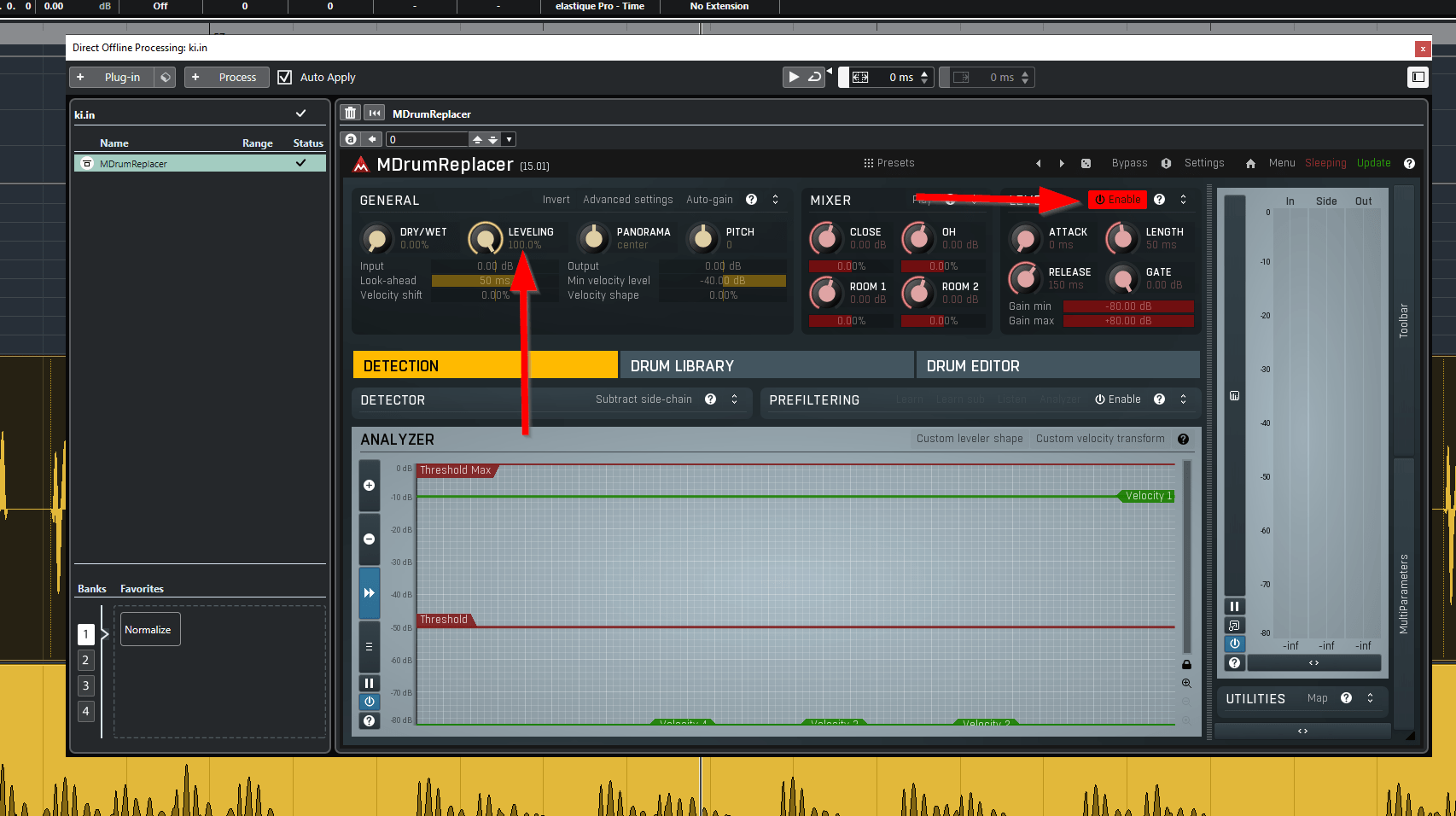
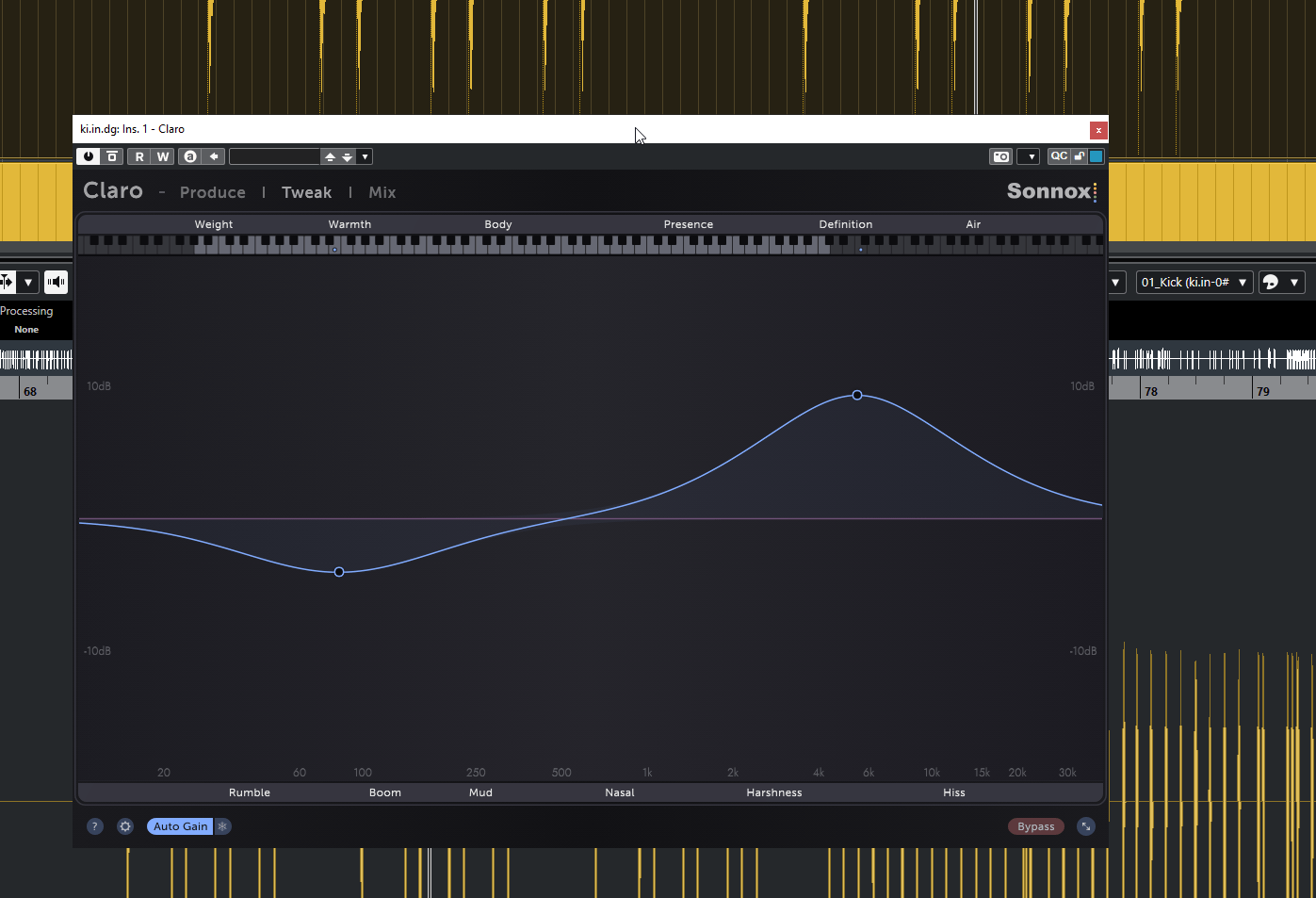
Dreamgate
After I bounce both tracks into a single event, I process the one with the shortest (20 milliseconds) with the melda drum leveler. I level all these hits at 100% volume to a specified target.
This technique is called the “Dreamgate” and was thought up by Andrew Wade. Look up “Andrew wade dreamgate” on youtube for an extended video on this technique. The idea is to have a super solid and consistent transient for the hits to support the dynamic original track.
I added quite an extreme EQ to the short tracks on the kick drum, to accentuate the click and remove the lowend rumble. The other track is left as is.
This process is repeated for the kick and snare in this case. Sometimes toms will get the same treatment, but not today, as you’ll read in the next section.
Here is the same clip as above, only with the edited kick and snare tracks, and the addition of the dreamgate tracks for both.
Toms
The toms in this session had been replaced by samples beforehand. I personally felt these were way to static and one shot feeling, and lacking any form of dynamics and feel.
So, I used the hitpoints to generate the midi, and replaced original tracks with my own samples.
Below is the same clip again, only with the toms replaced with my own samples.
Kick and snare samples
To support the current state of the kick and snare, I added in a few samples. These are a combination of a oneshot and a multi hit sample.
Here’s the same clip, but with the kick and snare samples blended in.
Rooms
The original recordings were only a few close mics and a single pair of overheads. I personally like to have some room mics on drums to make them feel bigger, and also make the kit come together more as one cohesive instrument as opposed to some seperate elements.
As there are no rooms here, we need to create them.
The tom samples I used above were made from a session I did with my friend Sven and his project Sfeerverzieker. We took a lot of samples from all shells and also recorded all overheads and room mics with it.
As I used the close tom samples, I decided to recreate a room sound using the room samples from that session.
I triggered the kick, snare and toms with the midi I created earlier. I routed and balanced those into two sets of stereo room tracks, one close rooms, one far.
Then I balanced these tracks into the current setup.
Below is the same clip, but with the generated rooms blended in.
